DownloadPal
Creating one-time download links for Google Sheets files adds an extra layer of security and control to your document sharing. This guide will walk you through the process of generating temporary, single-use download links for your spreadsheets, ensuring your sensitive data remains protected.
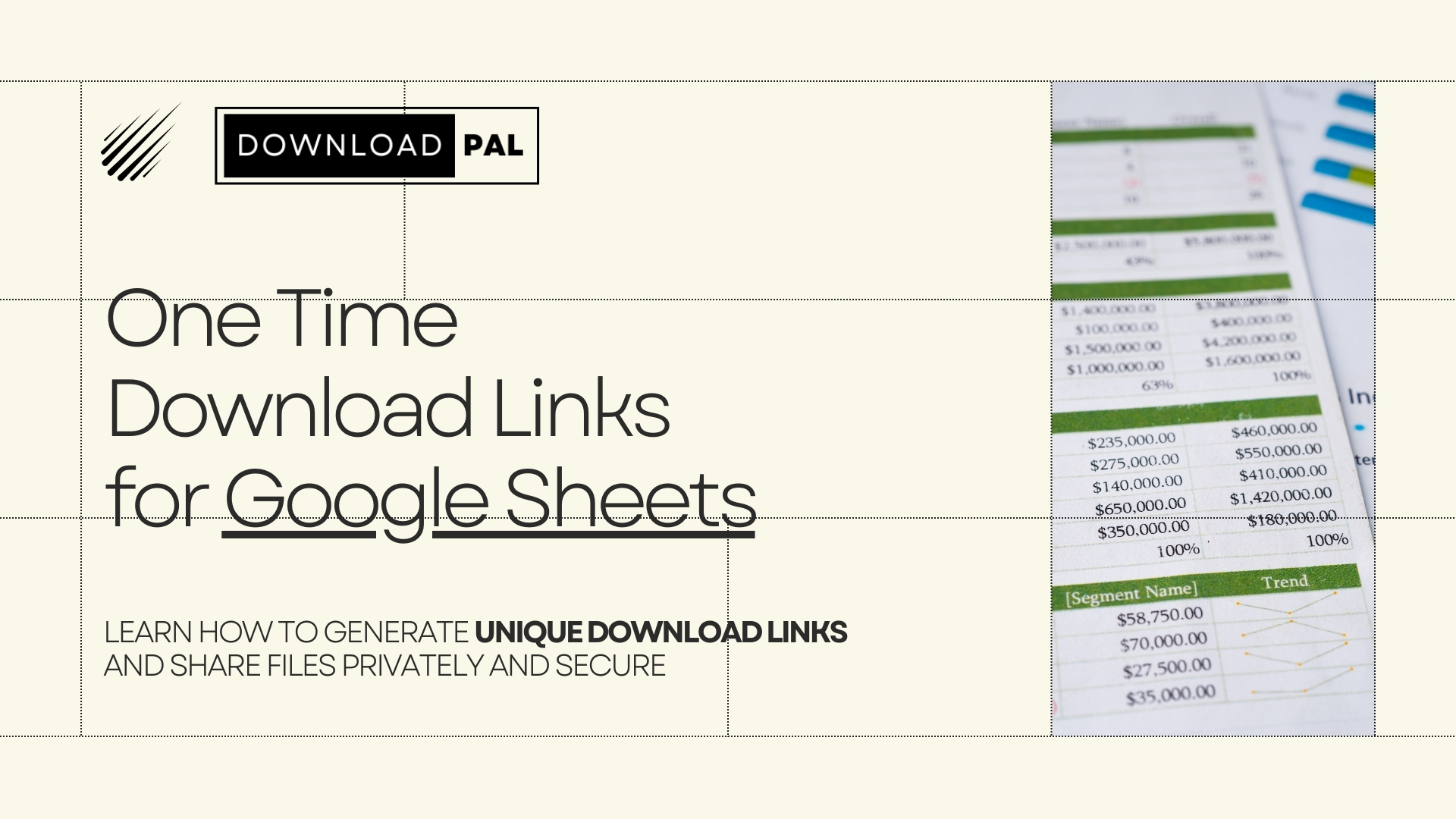
One-time download links are unique URLs that can only be used once to access a file. After the initial download, the link becomes invalid, preventing unauthorized sharing and multiple downloads. This feature is particularly useful for:
DownloadPal is a powerful, secure file sharing service that specializes in creating secure, single-use download links for your files. It's well-suited for Google Sheets files due to its robust and easy integration.
"It's so easy - just add the spreadsheet source url, customize the expiration date, and generate the download link. Done!"
DownloadPal prioritizes the security and privacy of your data by implementing industry-standard encryption for all source and download links. It functions as a secure intermediary layer, managing access through encrypted links while leaving your files in their original location.
Creating one-time download links for Google Sheets files enhances document security and provides better control over sensitive information sharing. DownloadPal provides a comprehensive, secure, and professional approach with advanced features like encryption, detailed analytics, and flexible access controls.